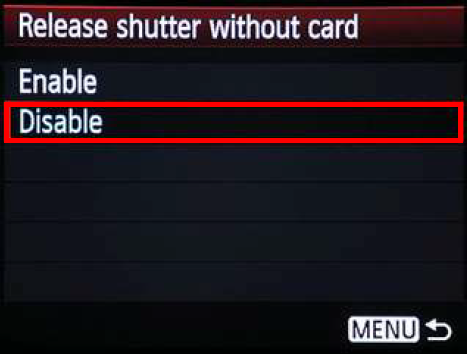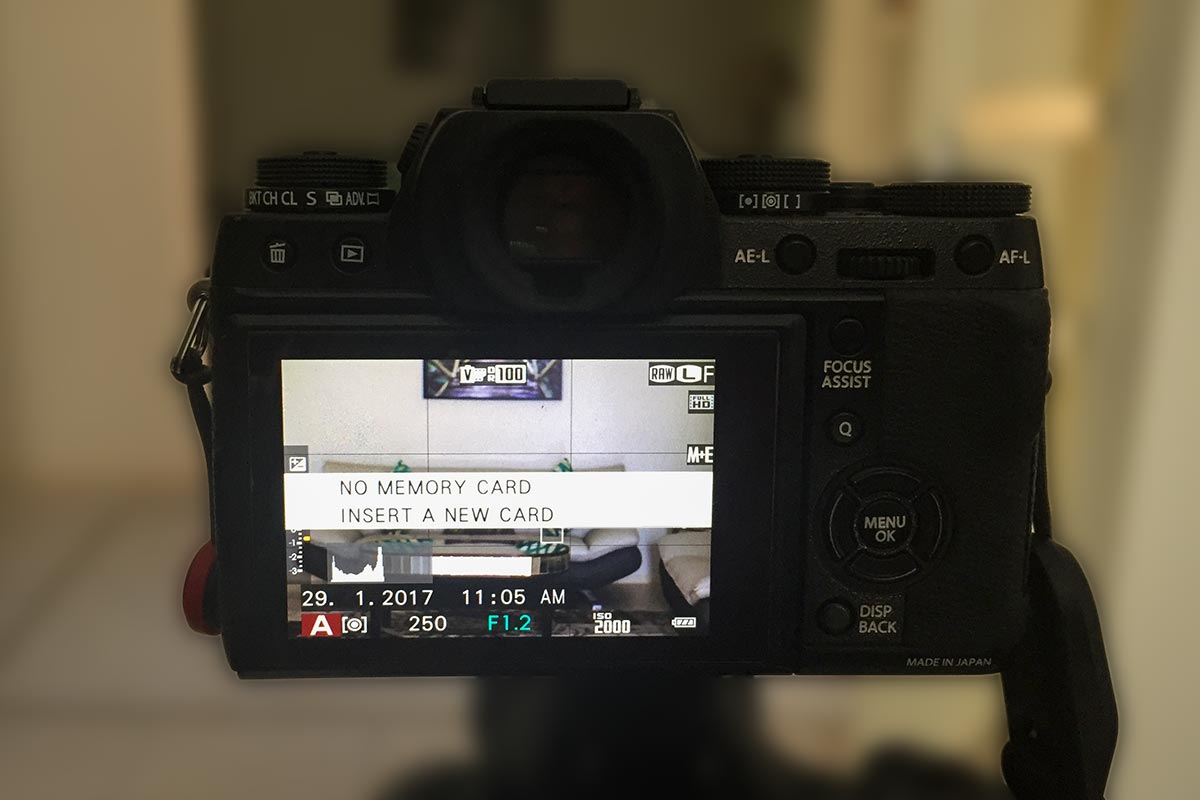What this menu option does for your DSLR/Mirrorless is prevents the camera from taking a picture if there is no Memory Card installed in the camera. At most retail stores, you will find that if you try a camera they can all take a picture and display it on the back LCD screen without any Memory Card. This is primarily why camera manufacturers design this feature in your camera so it’s easy to demo the camera to a client without having to install a card. Probably because Memory Card in a demo camera might go walk about (ie get stolen).
So first thing you should do when you get a camera new or used is turn off this function. Now it will not trigger the shutter and take a picture unless there is a card installed.
Step 1
Canon 7D Menu
Press the “Menu” button on the back of your camera and navigate through your menus until you locate this function.

Canon 80D Menu
Step 2
Canon 7D Menu
Select the “Disable” option and press “OK” or “SET“. Exit out of the menus.

Canon 80D Menu
Now your camera will NOT take a picture when there is no Memory Card installed in the camera. Make a habit of taking a blank shot before you leave home with your camera. This is a life saving tip (well not really but very useful) that saved me several times from leaving home without a Memory Card in my Camera.
The camera will alert you as well if there is no card installed. This may be different for each make and model of the camera but at least you have now your camera to not trigger without a card.