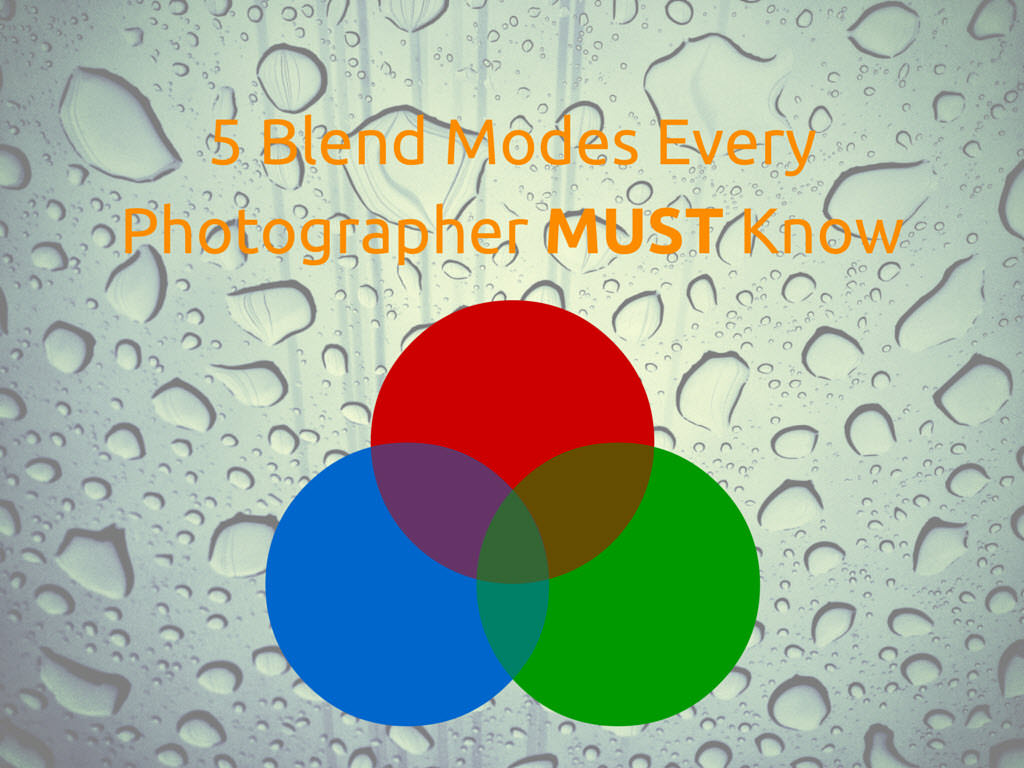Every Photographer who has Photoshop must know how and when to use these 5 blend modes. These are quick and easy tips that all the pros use to enhance their image to help make it stand out from the rest.
Jimmy Mcintyre demonstrates this in an easy to use tutorial. The 5 blend modes are:
- Lighten – Use this blend mode to add city lights, enhance light trails, add stars in a dark night sky or even add the Milky Way in a photo.
- Overlay – Use this blend mode to add brightness to an area or add additional saturation or colour to the scene.
- Soft Light – This blend mode works the same way as Overlay but is much more subtle than Overlay.
- Darken – Use this blend mode to do the opposite of Lighten. It adds darker elements to the layer and removes anything that is light.
- Difference – Use this mode to align two images on top of each other in situations where Photoshop doesn’t do correct alignment.
If you like this video please check out more of Jimmy Mcintyre’s work on YouTube and his Website.