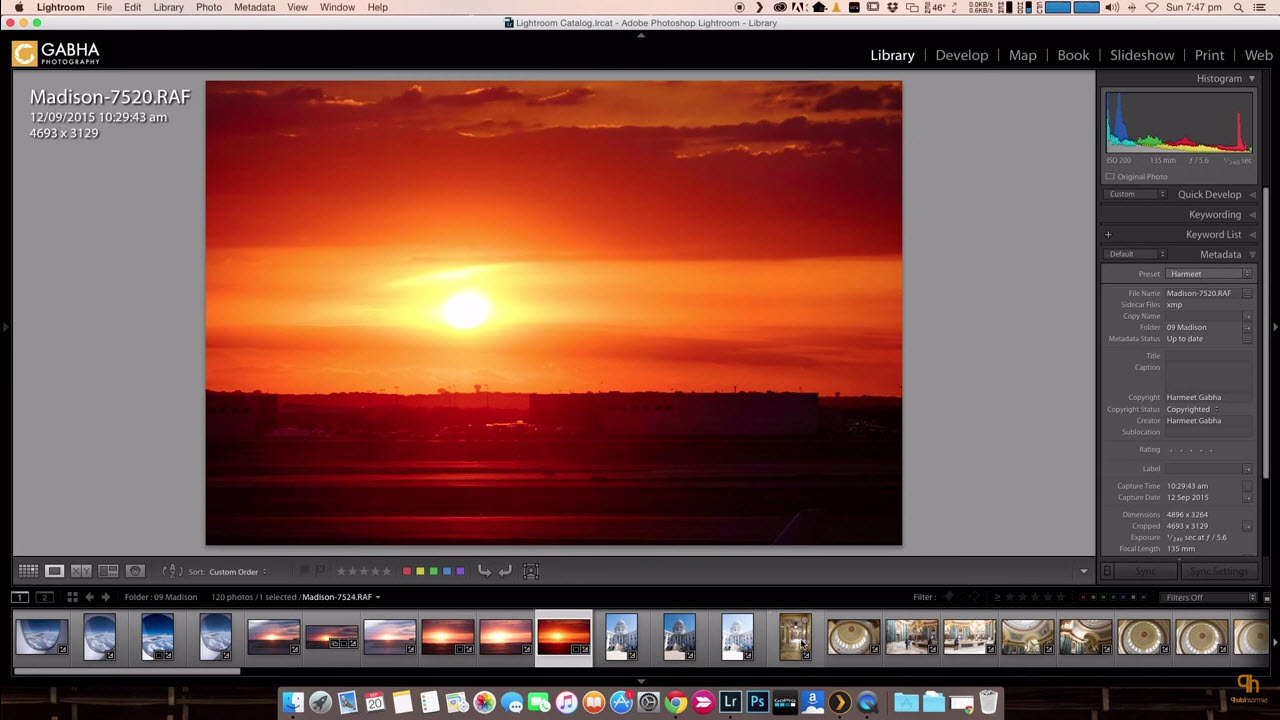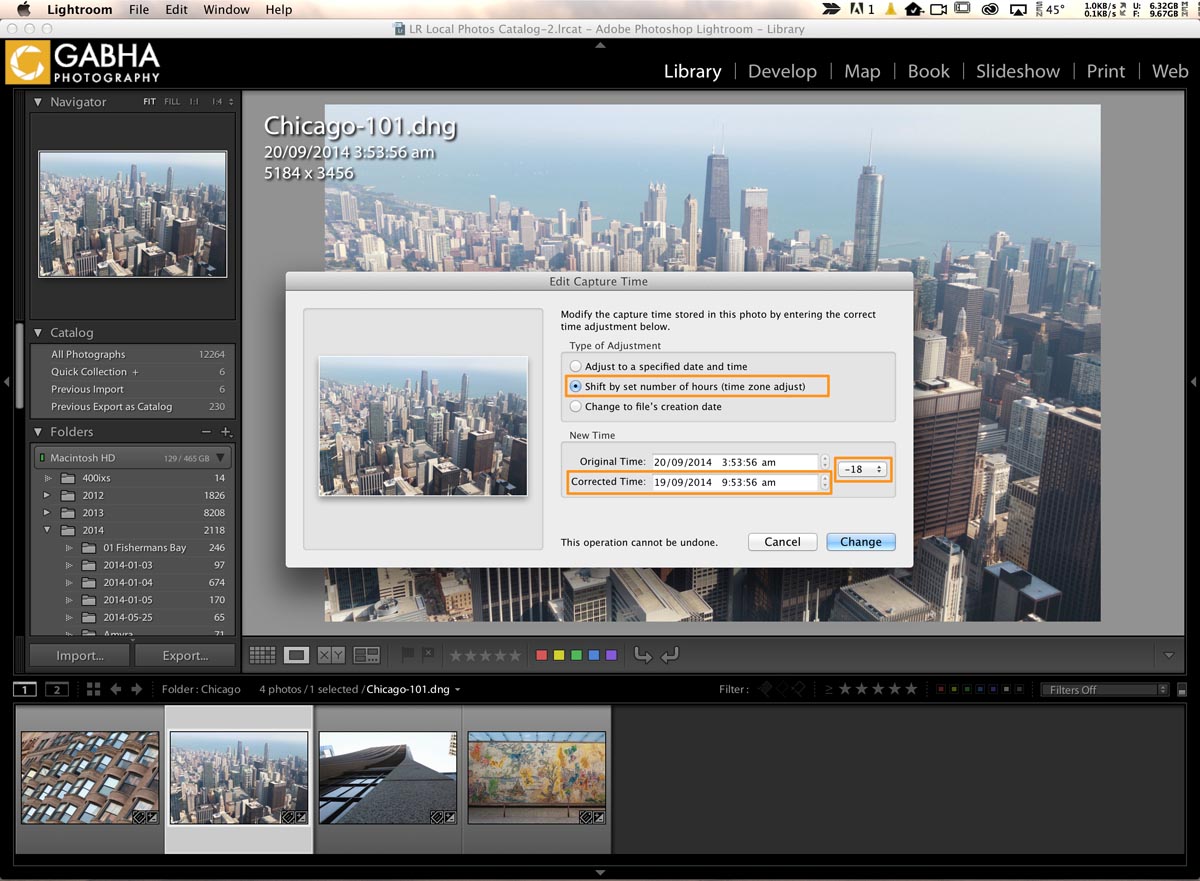In this post, I wanted to explain why I like to shoot multiple images when capturing Landscapes. Of course the one main advantage is to create bracketed images but that means you are taking different exposure brackets. However, this is not what I mean. Its about taking multiple images of the same scene so you can take best elements from multiple...