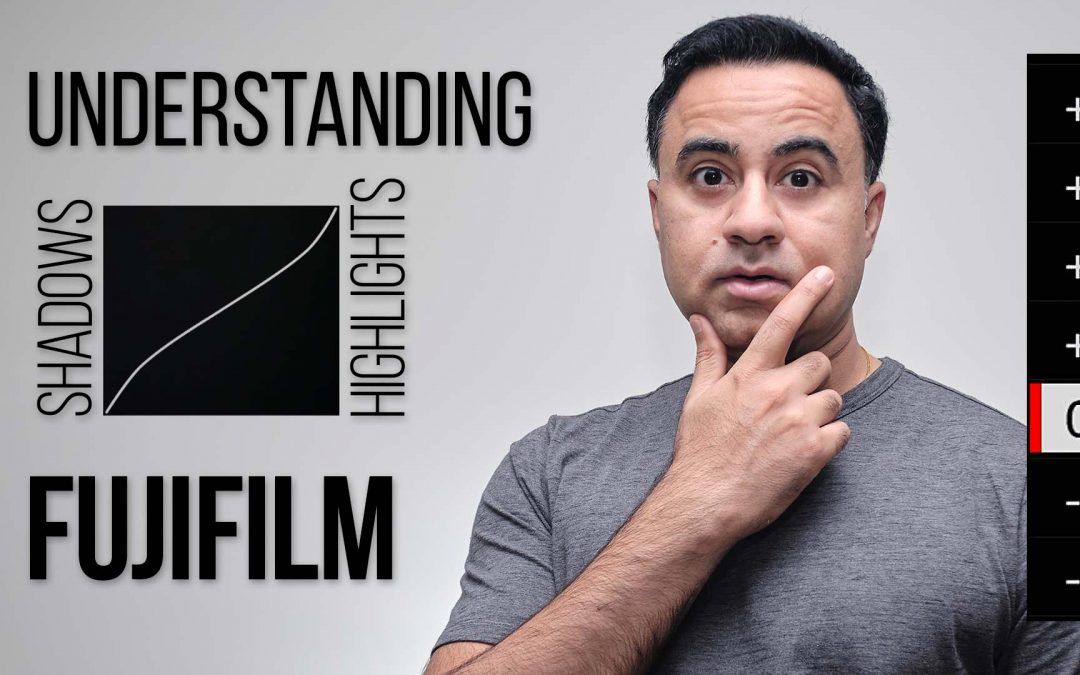
Understanding Highlights & Shadows in FUJIFILM Cameras
As a JPEG shooter it is very important to understand how to use and leverage the Highlight Tone and Shadow Tone settings of your FUJIFILM Cameras. This is also handy for those who shoot JPEG + RAW where your JPEG will be produced with your defined settings and while RAW is unaffected by them but great for further fine tuning on your computer. This will allow you to get the right result in your JPEG straight out of the camera which means little to no post processing needed in your final resulting JPGE image. You can simply download the images to your smartphone or tablet and can share online....
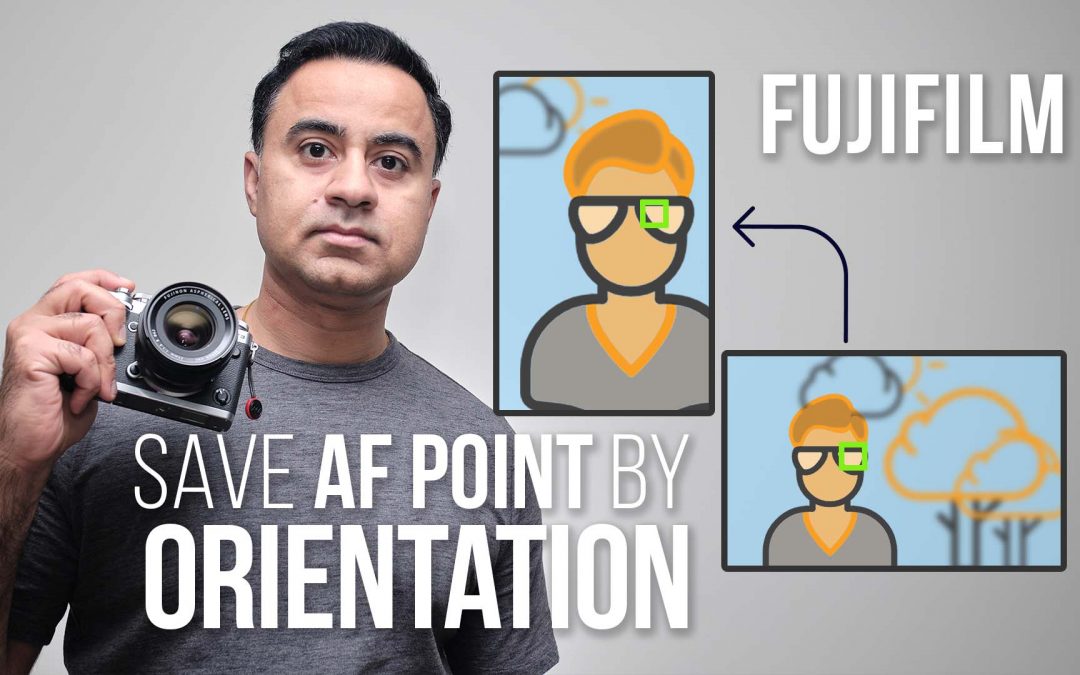
Save AF (Auto-Focus) Point by Orientation – FUJIFILM
In my latest video I decided to tackle this question that is asked frequently in several forums online and is something that is new to anyone using or moving to FUJIFILM for the very first time. Check out the video or continue reading below. What do you mean? AF (Auto-focus) point is one of the most common ways to control what your camera focuses on. This is often referred to as Single AF Mode when you select and apply the focus point based on your composition. The challenge with this approach is that when you move form Landscape orientation to Portrait orientation, then you have to move the...
Difference Between Preset and Style – Capture One?
Anyone coming over from Lightroom to Capture One would be confused about the two terms used in Capture: Preset and Style. What is the difference between Preset and Style in Capture One? Well it is different so here it is... Preset - Capture One Preset in Capture One is a Tool that can be saved in defined settings. These can be for example the Exposure tool where you adjust, Exposure, Contrast, Brightness and Saturation. You can modify these as you wish and can save them as Presets, there are several provided out of the box as well (as you see below). Exposure compensation +1 fstop increases...

FUJIFILM – How to find shutter count?
You are interested in finding your FUJIFILM Camera's shutter count for two reasons - you are curious for your own self or you are buying/selling a camera so you want to know/advertise how used it is. When buying a used camera you'd want to go for lowest shutter count you can find which will give you most life with that camera. Shutter count is often also known as shutter actuations which means the up and down movement of the camera's shutter as it takes a photos. Most camera's have a limited life rated by the manufacturer for the shutter, however majority of us will change cameras, upgrade...

SAVE your X-T4 with BC-W235
FUJIFILM X-T4 comes with a USB-C power adapter and USB-C cable that let's you charge the battery using the camera body itself. However to charge your camera you're going to have to: plug it in close to an outlet (as the cable is very short)run an extension cord and plug it in to charge on your desk The risk with this is that you have the potential or knocking the camera off, tripping on the extension cord or having your child or pet get curious about it. Also another potential risk is that you a pull or tug on the camera could break the USB-C port. https://youtu.be/Lms6JyEtnAE Watch my...

HDR Merging and Panorama Stitching in CAPTURE ONE
Capture One has been developing a stronger footing amongst hobbyists and enthusiasts with continued release of new features in their updates. For example the latest release had the Magic Brush was absolutely magical (pun intended), check it out here. Capture One is always been popular with many professionals because its amazing capabilities and wider range of camera support. Now its about to get even better! The next release of Capture One version 22 will be including two new features that I'd love to have and use: HDR Merging and Panorama Stitching. This release is planned for December 2021...
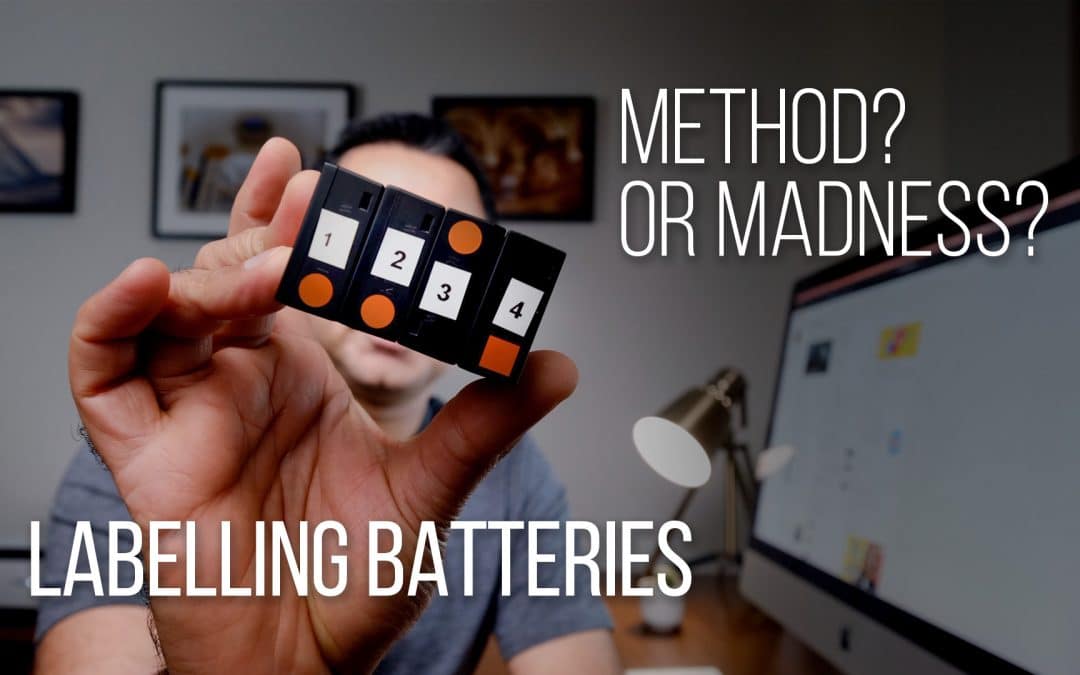
Battery Management Tips
Whenever I buy any camera or gear that uses batteries I always buy extra batteries for it, no matter how good the storage capacity or rating of it would be. And with all the batteries, I then label them in numbers. Am I just being OCD or is there some method to my madness. I want to share some of my tips that will help you with battery management. Labelling Batteries I label my batteries so that I can cycle through them all when I am using my camera. So if I remove battery #1 I will insert #2 and then swap it with #3 in that order and so on. This ensures that I am using my batteries equally...

Secret Macro Camera – X100V
Ever since I bought a Fujifilm X100v I've been impressed by this little compact power house that is the FUJIFILM X100V. One of the things I really love about the camera is its ability to get really close to the subject and the pictures you get are macro level. It just eats up the background when you are up close to the subject.X100v 23mm - F2.0 - 1/900s - ISO400Its hard to believe this above image is not taken with an expensive macro lens. The background just disappears when shooting at F2.0 as you get close to the subject. I snapped this shot after a small drizzle that came down this one...

What is the ‘Clanking’ sound from your FUJIFILM lens?
This is pretty scary if you don’t know what you are dealing with! First time I heard this “clanking” sound from your FUJIFILM lens..I was concerned that I had been scammed as I had just bought the XF50-140mm F2.8 lens from another person as a used lens.
Later when I bought the XF80mm F2.8 Macro brand new it also had this sound. So it turns out it is nothing to be scared or worried about.

Polarr Photo Editor – A Free Alternative to Lightroom
Back in 2015 when Polarr Photo Editor was just getting started, they reached out to me to discuss converting some of my Lightroom Presets into their Filters. The conversation was going for a bit but then they changed direction and put the collaboration on hold. Since then I didn't hear from them and I had forgotten about Polarr Photo Editor. However as I remember, back then it was a web based online editor. Fast forward to today, I was on my computer and downloading all the photos. I shoot RAW and JPEG together but I wanted to quickly edit a few JPEG files to upload to Instagram. I jumped on...
