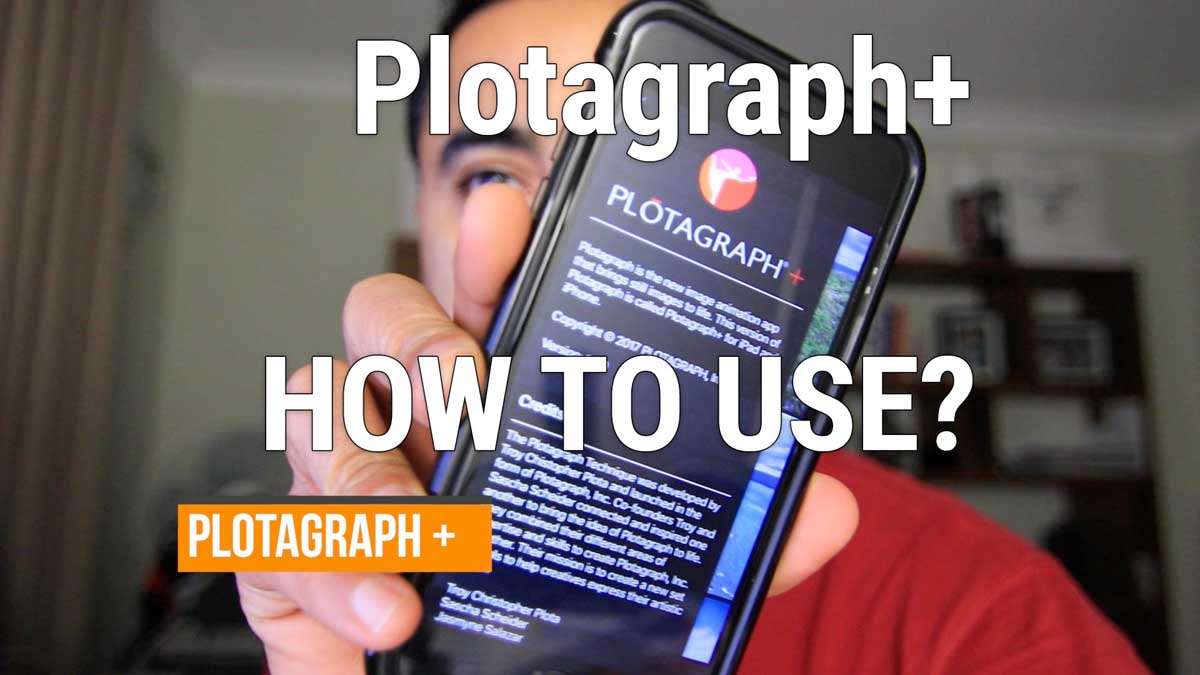
Create Animated Photos with Plotagraph +
As much fun as it is to create photos, its, even more, fun creating animated photos!! You bring the photos to life!! Don't you agree? What do you need? To create such animated images, you need to use Plotagraph + which is an online tool but now they have released iOS App for iPhone and iPad. In just one week of its release, this App has made it to TOP 50 on the iTunes Store and in Top 5 in Photo & Video category. What it lets you do is revolutionary!! Check out this video tutorial where I show you how to use and create these animated photos. How to use Plotagraph +? Before we jump into...

Most Amazing Time Lapse Video Ever!!
Mike Olbinski spent months chasing storms and tornados to capture this amazing Time Lapse that shows these fierce storms in their true beauty. Mike describes his journey as a tough one when he didn't have much success chasing storms and at times felt like giving up. In his journey, he spent 27 days chasing storms over a span of 3 months. As he shares his journey, he talks about some of the spectacular display of lightening he had ever seen. He captured tornados being formed as the storms raged on. All of the hard work he put in was worth it, he says. He used 2x Canon 5DSR's with...

How to Fake a Drone Shot?
Recently I came across this awesome tutorial and trick that let's you fake a drone shot with a phone. The tutorial is not mine so the credit goes to Chung Dha who created this amazing tutorial. The process involves using three main items: Smartphones like iPhone or Galaxy 3-Axis Gimbal like DJI Osmo Mobile or Zhiyun Smooth Very Long - Boom Pole Once you have this combo, the idea is to attach the Gimbal on the boom pole with the smartphone attached the gimbal. The boom pole that Chung uses, allows you to reach up to 6 metres in height. Now you are ready to reach for the skies....

Luminar for Windows – Free Public Beta
Luminar for Windows - Free PUBLIC BETA For quite a long time now, Windows users have felt left out, as the team at Macphun has focused their development efforts on iOS to OSX to create beautiful software for editing photos. They pioneered HDR software with their release of Aurora HDR and then Luminar which were solely available on OSX. Now the company has taken the next big leap to release Luminar as a FREE Beta Software for Windows PC users. The beta is now open and you can download the software and enjoy the goodness of Luminar on Windows PC platform. "Award-Winning Photo Editing software...

3 Reasons Why Having People In Photos Is Great
As beautiful a scene may be, it is important to consider having people or a person in the shot. It elevates the images from being good to great. There are several good reasons to have people in the shot. In this post, I will cover 3 main reasons why you should consider having people in the photos. And why its good for you. #1 - People provide scale Sense of scale!! It's very important to appreciate the true magnificence of a landscape, a waterfall or a mountain. Without it, you would likely see a nice landscape but you will miss that wow factor. Having a person provides a reference scale for...

XF23mm F1.4 Ultimate Lens for Indoor/Night Photography
XF23mm F1.4 Ultimate Lens for Indoor/Night Photography Fujinon 23mm F1.4 Fujifilm make some really awesome lens. The Fujinon XF23mm F1.4 is a great little lens which is perfect for Indoor and Night Photography. In this unconventional review, I won't be talking about chromatic aberrations, sharpness at the edges, focus speed etc. My review comes from the heart and how I feel when I shoot with this lens or when I edit the photos it produces. Focal Length The focal length of 23mm (which is 35mm in 35mm equivalent) is not really classified wide. But it is wide enough that you can use it in most...

Complete Lightroom Preset Bundle – Winners Announced
Congratulations Thanks for all who participated in June giveaway of the Complete Lightroom Preset Bundle. We had tons of entries and we have picked 5 lucky winners who will be notified via email of their WIN!! If you missed out, be sure to subscribe to our newsletter to make sure don't miss out on future giveaways. Subscribe

Tips for Shooting Fireworks
Tips for shooting fireworks —Tripod Tripod is a must!!! Without it, you are not going to get any decent shots. A tripod will allow you to setup your camera and ensure that your camera does not move when the camera is taking an exposure. Always make sure your tripod is properly extended and fastened. It should be sturdy and not easily moveable. Weigh it down with your camera bag or backpack, generally most have a "hook" under the centre column of the tripod. Tripod Suggestions: 3 Legged Thing Benro Carbon Fibre Tripod Gorillapod with Ballhead (for those awkward and tight spots) —Exposure To...

Luminar Coupon Code
Luminar Luminar is one of the newest photo editing software from Macphun. It brings a fresh new look and workflow to editing your photos. The editing process is fast (doesn't lag like Lightroom) which means you can keep your creative juices going without having the frustration of software catching up to the edits. I love using Luminar and you can find several posts on our site that showcase some of the amazing features of this software. As a result of our hard work, we have managed to secure a coupon code from the great team at Macphun. Coupon Code Use the coupon code PHOTOINSOMNIA at...

Luminar Neptune – 2017 Update to Award-Winning Photo Editing Software
Luminar Neptune - A New Way to Edit Photos Harmeet Gabha, Editing 16 June 2017 Luminar Neptune is the latest release from Macphun which has many new features included and is a FREE upgrade for everyone who is already using Luminar. I happened to be lucky enough to get an early copy from the great team at Luminar and was able to check out the latest version. These features are: Accent AI Filter - A magic wand filter that edits your photos with just a single slider Quick access workspaces - to get started quickly with editing Vignette Filter - Now you can define pre/post crop vignette and also...
