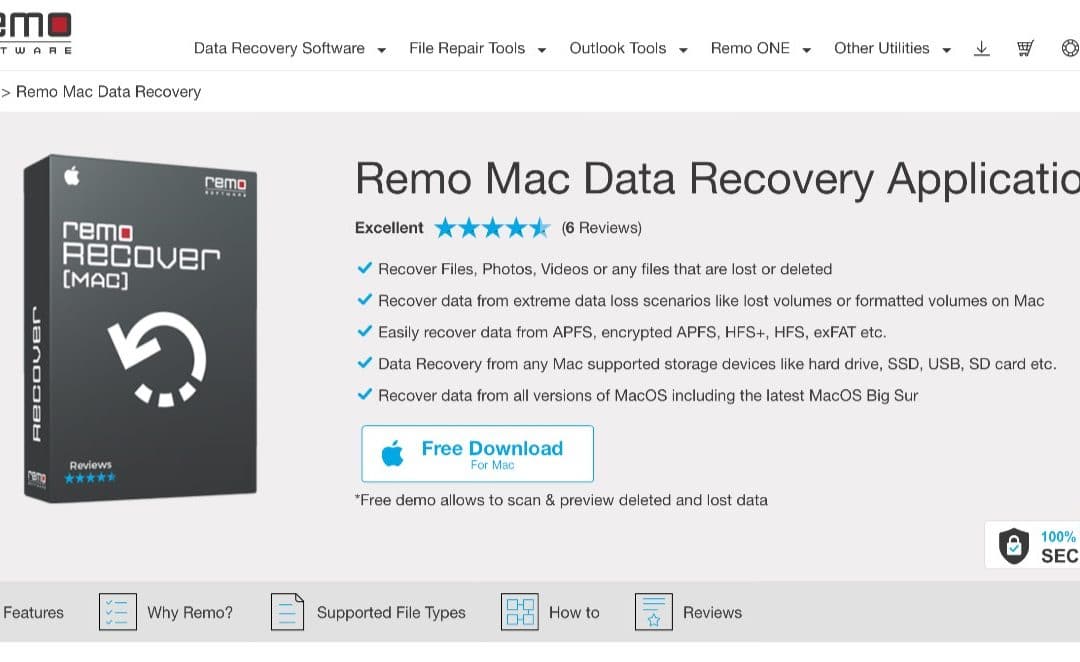
Remo Recover
The challenge with the digital age of photos is that you can lose them just as easily as you captured them. An accidental delete or format of your SD Card can wipe out those precious memories from the night out with friends, the summer vacation or even more precious your child's birthday. And I have done this accidentally a few times in my photography life. Its the worst feeling when you realise it. Not many people know this (unless you are Bachelor of Computer Engineering) that the data is never gone from the card. It is simply forgotten. So, it can always be recovered using software like...

I bought a FUJIFILM X100V with 350K Qantas Points
Since using the X-Pro3 which I loved due to its beautiful aesthetics, sleek design and rangefinder style viewfinder, I've been keen to buy it. No denying it that that I do suffer from GAS (Gear Acquisition Syndrome), as I own a X-T2, X-T3, X-T4 already. But there were several factors that stopped me from going ahead with the X-Pro3, the price, the size and the back LCD design. Qantas Store Due to the pandemic, travelling is limited and restricted. Even though in NSW, Australia you are pretty safe, we still travel lesser than before just as a precaution. I have not even travelled for Work...
Installing Presets in Lightroom CC
Okay so you have downloaded my Free or Premium Lightroom Presets and you want to use them on your mobile device (smartphone or tablet). The quickest and the easiest way to install them is via the Lightroom CC Desktop app which will synchronise them on all your devices. You can install the presets via the Mobile device as well which is covered below. Desktop App Installation Instructions Download all the presets to your computer and save them in the desired folder, you will need to select them once you are in the app. The instructions below are aimed at installing Lightroom presets using the...

Fujifilm X-PRO3 – OVF or EVF
In this post, I want to share some of the key differences between the Optical Viewfinder (OVF) aka Rangefinder and Electronic Viewfinder of the Fujifilm X-Pro3. Thanks to Fujifilm Australia for letting me borrow this camera for sometime but when I was considering what I should talk about that isn't something that has already been done, I came to realise that infact I couldn't find any videos on understanding the differences between the OVF and EVF. So I decided to create this post and video about the viewfinders of the X-Pro3. X-Pro3 with Fixed Prime Lens I had attached the Fujinon XF 23mm...

Capture One Speed Edit Keyboard Shortcuts
Capture One 21 has just been released (8th December 2020) and one of the most talked about features is the Speed Edit keyboard shortcuts. They are a very convenient way to edit your photos very quickly. You can simply use the Keyboard shortcut and Mouse Wheel to adjust the settings or while presssing the keyboard shortcuts use the left/right arrow keys to decrease or increase the value. In order to access the complete list navigate to EDIT -> Edit Keyboard Shortcuts and then switch to the Speed Edit tab in the window. Here you will see the entire list of keyboard shortcuts available for...

Macro Photography with MCEX-11 & MCEX-16 Extension Tubes
Macro photography is a one of the photography genres that is quite exciting and rewarding as it gives us opportunity to see the things with a whole new perspective. Things that we often miss suddenly become much more noticable with macro photography. However to get into macro photography you often need to invest in a specialised lens that each Camera manufacturer makes. These lens are not very cheap as they are specifically built to focus on close range subjects, and by close I mean 5-10 centimetre close. Macro Extension Tubes MCEX-16 and MCEX-11 What do you do when you don’t have...

Luminar a powerful Lightroom Alternative
Luminar is a photo editing software by Skylum Software and has grown over the years to become real competititor to Adobe Photoshop Lightroom. From one perspective, it is more than what Lightroom can do alone and provides many more features, while from another perspective you may want to use Lightroom. In this post I want to compare some key features and share my thoughts on which I believe is better at certain capabilities. At the end of the day both software are means to an end. You need to use the tool that is right for you. So with the comparison below I hope to provide enough information...

Classic Negative using Capture One on X-T3
Classic Negative is one of the newest Film Simulations introduced by Fujifilm in their latest cameras the XPRO-3 and X-T4. However as they do, they don't release this via firmware update for older cameras like X-T3. The film simulation is a recipe that emulates the classic looks from days of Film when you would buy the roll and shoot in your SLR camera. Eventually you would develop them yourself or at the Photo Lab to see the final results. Classic Negative gives your photos a unique look that has low contract, reduced saturation with blue tones emphasised while adding some film grain. It is...

Lightroom Keyboard Shortcuts
Adobe Photoshop Lightroom is such a powerful tool when it comes to organising and editing your photos. Its something that all photographers use on a daily basis. As a new user to Lightroom Classic there are several Keyboard Shortcuts that you should learn in order to speed up your workflow and navigation within Lightroom Classic. These keyboard shortcuts have made my workflow so much faster and allows me to edit my photographs very quickly and efficiently. Hence this post to share these shortcuts to help you work faster in Lightroom as well. Download the image below or print it for quick...

Multiple Export Presets in Lightroom
Some time ago, Lightroom introduced a useful and powerful feature that is Batch Export. This may be confusing but you could export multiple images in a single export but what you couldn't do is Export Single/Multiple images via multiple exports. Let's simplify this a bit as I'm sure you are confused. Lightroom has Export Presets. These are export settings like location, file type, dimensions and resolutions etc that you can save to quickly export your images. So as you would you could create Export Presets for: Instagram - image size optimised for Instagram Twitter - image size optimised...
