
Add a Vignette
What is Vignette or Vignetting? Vignette is the effect caused by the Lens and its outer edges which will become darker. This is typically considered a bad thing ie. effect or distortion so most photo editing software will try to correct it based on the Lens Profile. In simpler terms, the software tries to learn which lens you used (usually from the photo's metadata) and then correct this by fixing up the corners of the image. The end result of this correction is that your photo will appear to be evenly lit from one corner to other. So why "Add a Vignette"?? Adding a Vignette Adding a...
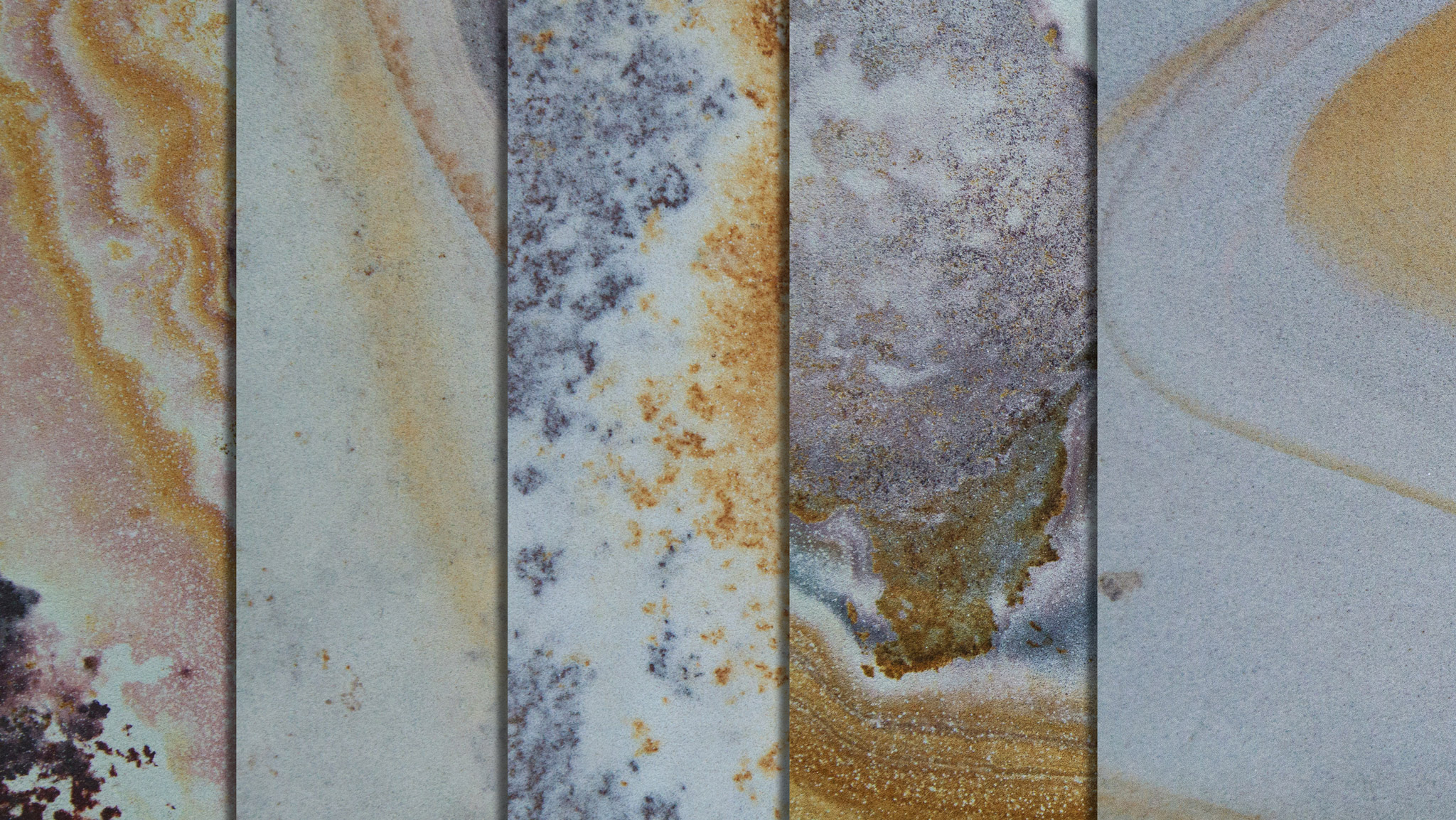
Free Texture Pack 3
Another great collection of Sandstone textures is out and still is Free!! This time these are from covered locations so no rusting effect on these like the previous Texture Pack 2. There are 18 High Resolution JPEG (from 18Megapixel Camera) textures from a trip to Melbourne, Australia. Actually from the same trip as the Texture Pack 2. The sandstones presented some really interesting patterns and colour tones, so I decided to stand in the stairs where these sandstones where and take a few pictures. I did get some strange looks from people at time as they probably wondering what is this guy...
Self Critique – Pont Neuf, Paris
Self Critique You may have heard of photographers asking more experienced photographers to Critique their work or Portfolio. Why do people do that? Its just to get feedback from a better & more experienced pro photographer on what you are doing well in your photographs and what needs improvement. So you understand what I mean when I say 'Self Critique', critiquing your own work and understanding what works and what not. Its easier said then done, and you can develop your eye by studying other photographers work and taking notes of what they do in their photos. Watch the show "The Grid"...
Using Silver Efex Pro 2 to Create Amazing Black and White Photos
Discover how to create some amazing black and white photos using the Nik Silver Efex Pro 2 plugin with Dan Hughes. http://youtu.be/E5wvaiVFA2M Silver Efex Pro 2 is the pinnacle of B&W processing for any style of photo, whether that be a Portrait, Landscape or HDR. There are so many options and presets available out of the box to help you get started and after you watch this video you will be able to further enhance your image and create amazing black and white photographs.

Nik Collection by Google only $149
Nik Software now part of Google has just slashed the price on its entire set of plug-ins. The whole collection which was retailing for $499, is not available at 70% off for only $149 USD. I'd been thinking and rethinking for awhile whether to invest the hefty $499 in this suite as it's pricey for me (as a hobbyist photographer) but when I saw the tweet from Rick Sammon on Twitter about this great offer, I had to jump on it. Purchased the Collection last night and installed it on my MBPR (that's Mac speak for MacBook Pro Retina) . Now the fun begins of processing new and re-processing some of...

Bridge into the Rainforest Gold Coast
Took this photo a few years ago at one of the Rain forests near Gold Coast in tropical Queensland. Don't recall which one it was because I hadn't discovered the concept of taking photos of signs and marker when travelling. About the Photo Handheld photo using my very first DSLR, Canon 400D with the kit 18-55mm 3.5-5.6F (non IS) lens. Just goes to show that you don't need the most expensive camera in the world to take a nice photo. The photo was edited in Adobe Lightroom 4 as it was shot in RAW then taken over to Photoshop for final touches. There were lot of leaves on the bridge that were...

Free Lightroom Preset – Punchy HDR
A new Lightroom Preset - Punchy HDR Sharing a Lightroom Preset that I have been using in Adobe Lightroom 4 (LR4) which creates a photo from your Single photo. To take the most advantage of this preset it is best suitable for RAW image format as opposed to JPEG. This is because, RAW file format has much more dynamic range so pushing the photo to various extremes still gives you a great result. Download Don't forget to share, your support helps us create more content. Lightroom 5 Users: Check out the LR5 version of this Punchy HDR Preset which...

New Brighton Pier in Black and White
At the New Brighton Pier in Christchurch, I spent several hours taking photos until it was dark. Playing with several compostions and photography techniques. A location like this we can shot for various different results. HDR - Take bracketed photos to merge into a HDR photo later on your computer. Long Exposure - Using a ND filter, create long exposures. Capturing movement of the clouds and the water in a single photo Panoramic View - Turning your camera on its side (portrait mode), and taking a series of overlapping photos to create a panoramic shot using Photoshop or other favourite tools...

Ghost Rider at New Brighton Pier, Christchurch
Christchurch is a beautiful city although still suffering from the damage caused by the Earth Quake on 22 Feb 2011. I happen to be in Christchurch on the Two Year anniversary of the disaster, it was a touching moment when 1 minute silence was held in respect to those who lost their lives. Many of the roads are still under repair, buildings being build or demolished. However life still goes on and people get on with their day to day activities. This pier is connected to the back of the library in New Brighton, has two ramps on right and left for access to it. While I was taking photos a nice...

Instagram Lightroom 4 Preset
Instagram look is very common these days with lot of mobile apps for your Smartphones and Tablets. It is a split toning effect which applies one colour to highlights and another colour to shadow. It looks very cool especially in bright photos where there is plenty of light. You can download our Preset which you can install in your installation of Lightroom 4. Sample Results Installation Installation of the preset is pretty easy. Just follow the steps below or watch the youtube video below where I show you...
