
X-T2 Firmware 4.10 Upgrade
Subscribe Some Background A couple of months ago, Fujifilm released a Firmware Upgrade v4.0 that was bringing a bunch of new features to its X-Series cameras. The most exciting for videographers was the ability shoot 120 frames per second (fps). This is something that is very useful in story telling and being able to slow the movement down so that your audience gets to experience and become part of what they are seeing. But as if it wasn't meant to be as soon as the firmware was being used by wider community, there were immediate reports of defects that were affecting the operation of...

Thank You
Something happened last week. A personal milestone for me that I am very thankful for your support. My YouTube channel hit 100,000 Views. With only 65 Videos published to achieve such a milestone I am super excited! This milestone encourages me to spend more time helping and creating content for all those who enjoy watching my videos and learning from them. When i consider the watch time, it equates to a whopping 220,000 minutes of watch time. That's incredible, I never imagined that my videos would have this kind of watch time. I am motivated more than ever to produce more content that...

Light Leak Effect in Lightroom
In today's video, I take you through a quick but very creative technique in Lightroom that achieves these beautiful Light Leak effects on your images. Often seen with older film photos where during removal of the film from the camera or during developing process of the film the negative would be exposed to unwanted light. This then burns the film or creates a light bleed on the negative which when processed as an image results in this look. Although this is not something that is possible with digital cameras, you can still use programs like Lightroom to create these Light Leak effects...

Clone Out People On Your Phone
Subscribe In today's video, I show you a very useful and easy tip when it comes to editing your photos on your phone. It's quite easy to do, to remove people from photos or remove distracting elements from your photos using Snapseed (a free app - iOS and Android) Once you load you image from which you want to remove people, simply use the Healing brush in Snapseed to gently mask over the object you want to remove. The healing tool will assess the area around the mask and then heal/clone it in. Sometime it will be a bit patchy so you can over the area again masking small areas which will...
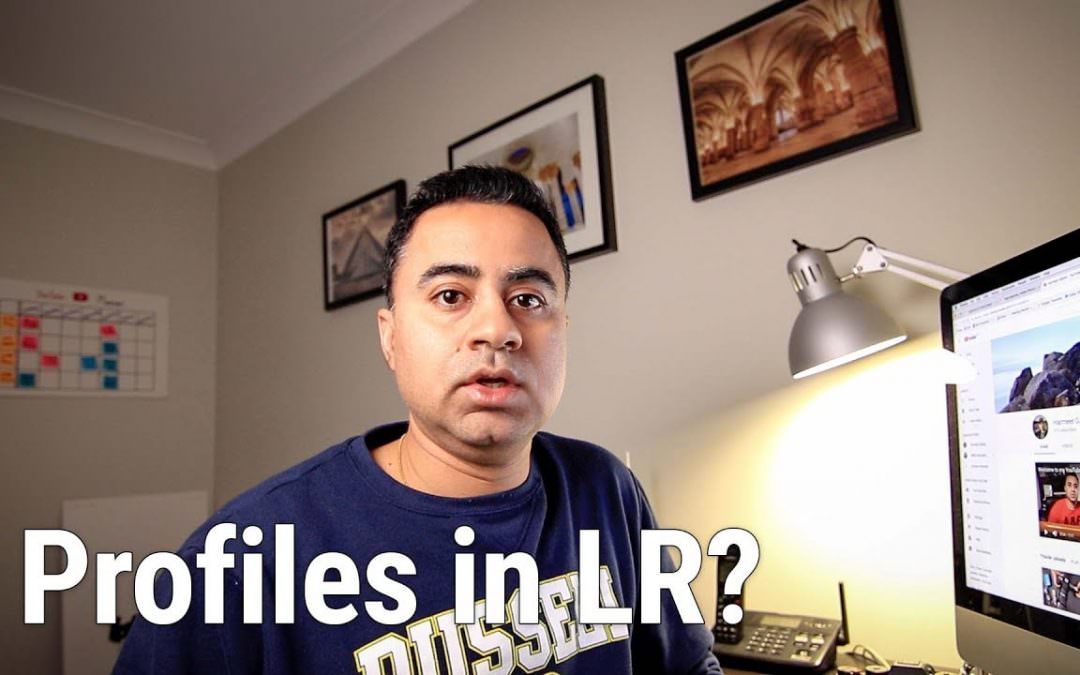
Lost Profiles in Lightroom Classic CC?
Subscribe In the April 2018 release of Adobe Lightroom Classic CC, Adobe added some additional features and functions that revolved around Profile which apply to your Camera RAW images. They also decided to relocate the Profile menu! This threw me off as I was concerned where it has gone? Have I lost the Profiles? I did a quick Google search which resulted in finding the blog post by Julieanne Kost which talks about the updates to the Profiles. Profile Re-located Profile menu has been relocated from the Camera Calibration panel in the Develop module to the Basic panel at the top. Once you...

Vivid Sydney 2018 – VLOG 13
Vlog #13 is from my outing at Sydney’s Vivid Festival celebrating 10 years. It was a rainy day and the weather gods were against me but I made the most of the night.

Stigmas of Starting Vlogging Channel on Youtube
In this post I share my thoughts about the challenges one faces when starting vlogging on YouTube.

Giving Away to 10 Lucky Winners – Complete Lightroom Preset Bundle
It is time for another giveaway, this time I am giving 10 Lucky Winners my Complete Lightroom Preset Bundle which contains 250+ of my favourite presets. Entering the competition is simple, use the widget below to submit your entry. Once you enter, you will also get bonus entries chances unlocked to increase your chances of winning. Be sure to check these out as well. If you have trouble viewing the widget below, try this link. <a class="e-widget no-button" href="https://gleam.io/P303K/10x-complete-lightroom-preset-bundles-competition" rel="nofollow">10x Complete...

DIY Camera LCD Protector
Don't you hate it when your camera's LCD screen gets its first scratch or scuff mark? Well with this technique you can say goodbye forever!! We all have smartphones these days (except my father - but that's a different story) and as such we all buy screen protectors for our camera. So you would have some old spare screen protectors lying around the house. Go and grab one of them! In this post/video, I share how you can take one of these screen protectors and use it to protect your camera's LCD screen. Other than an old Smartphone Screen Protector you need the following items: Stanley Knife A...

Removing Objects From Photos Using Movavi Photo Editor
When you snap photos in a studio you may have the luxury of perfectly positioning all the objects and elements in the frame so that the composition is just right. However outside of a studio that isn’t likely to be the case, and more often than not there’ll be objects that you would like to remove from your photos. The good news is that it is certainly possible to remove any unwanted objects from your photos with a bit of editing. The bad news however, is that it is easier said than done. If you want to remove an object from a photo you’ll need to be able to select it perfectly and remove it...
