Dark circles are fairly common on faces so if you are shooting portraits for a living you know how to fix them in photoshop. There are many ways to do this in photoshop but this post is about Lightroom. So I will show you how you can minimise dark circles and reduce wrinkles or skin folds from being too prominent.
This is by no means aimed at professionals, its actually for the rest of us who just want to create nice & pleasing images.
And the key thing to keep in mind is that you only want to reduce its appearance and not completely remove it. Otherwise it may look too unreal and the fact its been retouched may be too apparent. So being subtle in this retouching is definitely the way to go.
Steps
The tool we need to use is the Spot Removal tool (hotkey Q).
- Before you start using it zoom in to 1:1 so you can easily use this tool on the subjects face.
- Next make sure Heal is selected (as opposed to Clone) and adjust the Size of the brush as needed.
- Make the Feather setting fairly low like 20-30, you don’t want to have the edges too soft so the effect won’t work.
- Reduce the Opacity down to 50%, you can adjust is later to fine tune the result.
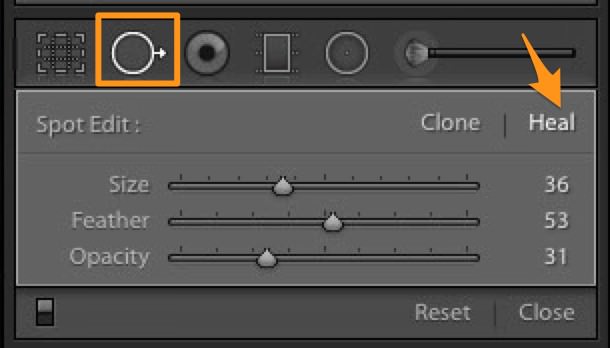
- Click and hold the mouse under the eye and draw an arc shape over the affected area. Lightroom will try to select a source area from where healing will take place. It will most likely be wrong. Note: if you drawn shape is not perfect don’t worry, your brush settings will help smooth up the edges.
- Drag the source pin just under the destination pin, somewhere on the cheeks of the face where the facial tone is lighter than the affected area.
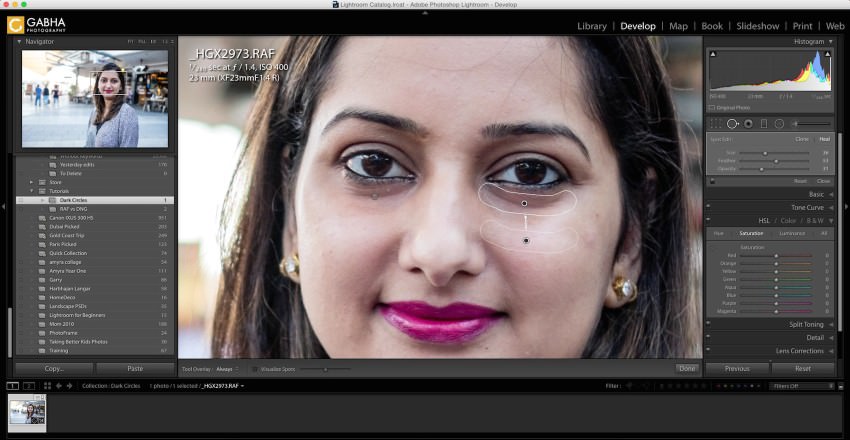
- Repeat the process over the other eye and basically you are finished.
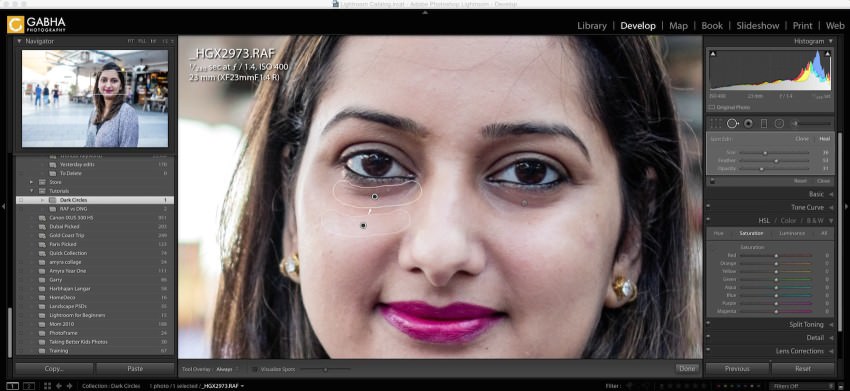
Adjust the Opacity of each of the pins to take, until the result is fairly natural and satisfactory.







