Each and every one of us is taking photos and storing them on our computer or external drives. But how many of us are backing up those precious memories. Have you thought about what it would mean to you to lose all the photos and videos you have of your family? Well the solution is simple and its a VERY cost effective solution for any photographer. Its a Cloud backup solution from CrashPlan.
Before you start reading further, this is not a sponsored post I pay for my own subscription to use this service. I have 4 family computers that are backed up automatically to the cloud and I’ve been using this service for over almost 5 years now.
Having local backups of one Hard disk to another is a great starting point but its only a starting point…not the final step.
- What if there is a fire?
- What if you are burgled?
- What if both Hard Disks fail?
This is why backing up to the Cloud is the best option.
- Its always online
- Its in a secured colocation (data centre)
- The provider manages Hard Disks on their side (they actually would have very expensive array of disks called SANs)
- Best of all, BACKUP is AUTOMATIC!!
They have plans to suit everybody. There is also a FREE plan that let’s you backup to a friends computer, yes that’s right!! You and your friend both setup CrashPlan accounts and setup your computers to backup to each other. There is no charge for this and you get Offsite backup.
Their Family plan is great value for money…I pay AUD 165 per year to backup UNLIMITED (that’s right) data from up to 10 different computers at home. That’s crazy!!

When I started backing up after signing up with CrashPlan I had just about 900 GB of images and videos (plus data files) that I was backing up. This has now grown to 2.5 TB (that’s 2500 GB) and I can rest in peace that my data is backed up. And its automatic.
When you setup CrashPlan, setup a Parent Folder to be included in a backup selection. Now when you have new photos or videos just dump them in a Sub Folder of the Parent, CrashPlan will automatically scan the new files and upload them to their server for backup. You really don’t need to do anything more. Setup and forget!!
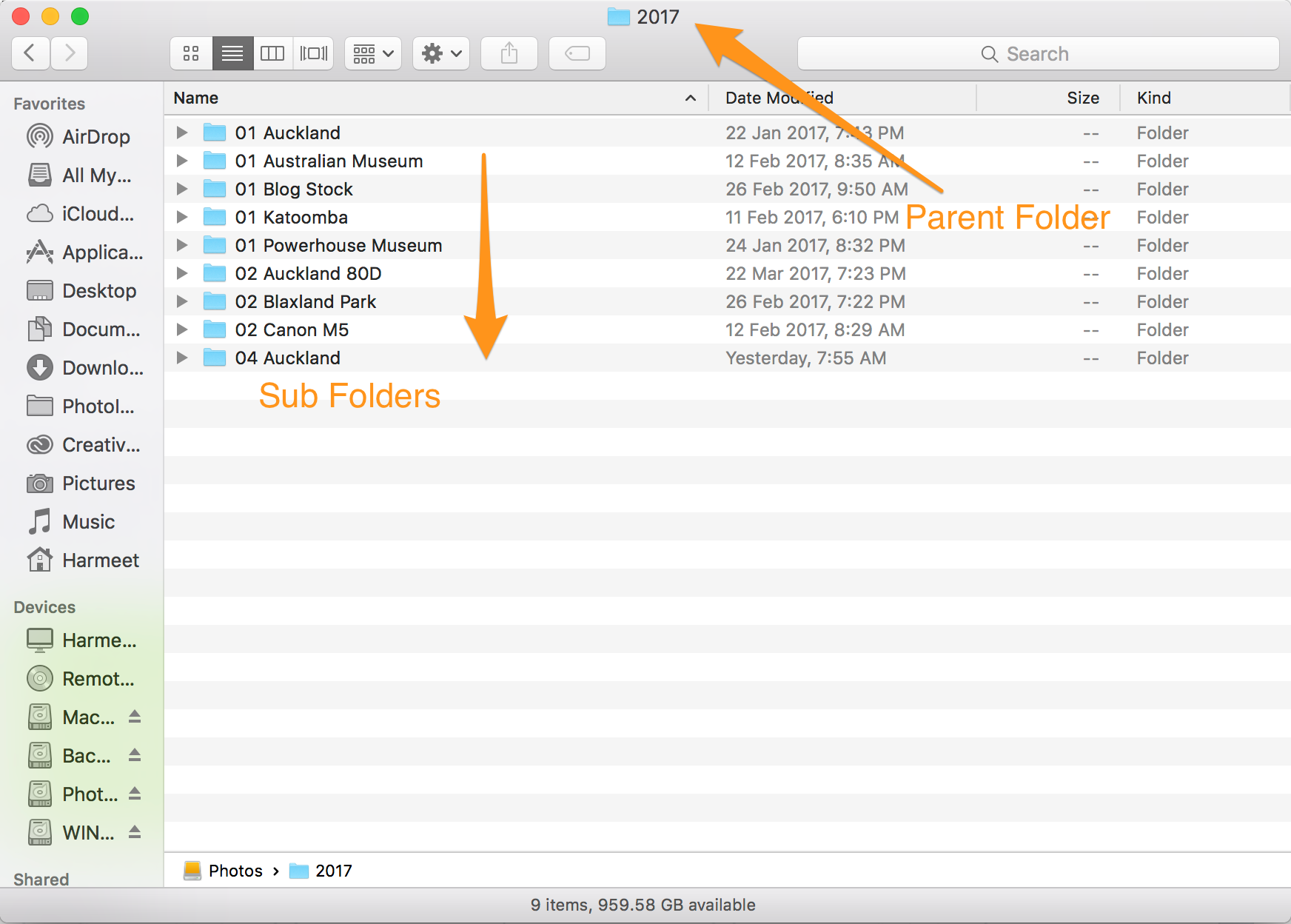
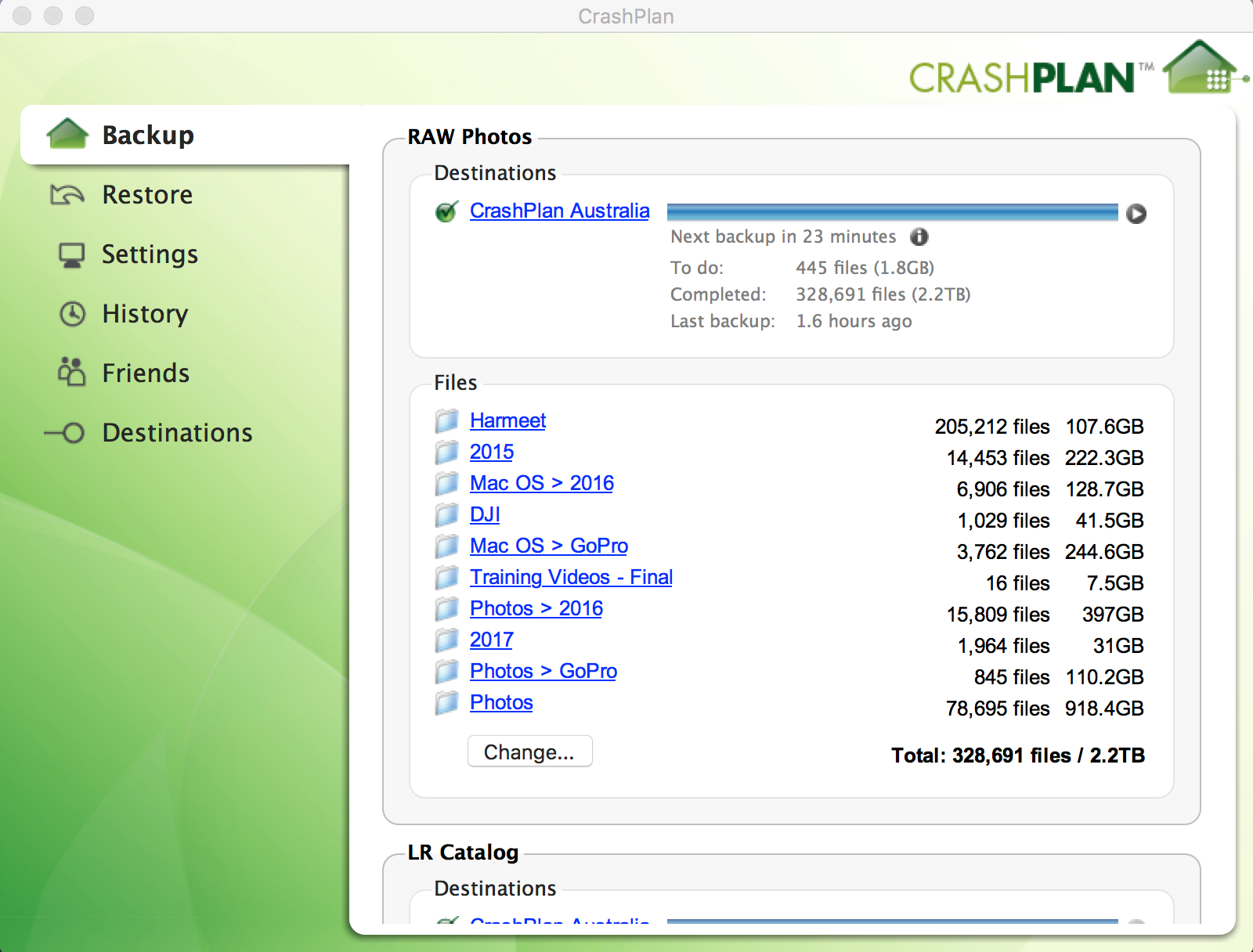
When you upgrade or change computers it also has this cool feature that let’s you Adopt your own computer which means the backups simply re-sync and upload deltas only. You don’t have to start uploading from 0 files again. This is such a time saver as in Australia not everybody has super fast broadband internet.
It was a great help to me when I’d move from one iMac to another. With a 1Mpbs upload speed uploading 1 Terabyte takes a month or two.
CrashPlan also can send you all your data on an external disk (for a fee) in case you have a complete loss of it and need to restore everything. This can be helpful again if you don’t have the internet speed or capacity to download everything using the software.
I strongly recommend that if you are not backing up to the Cloud you consider CrashPlan which is a great service and helps you backup automatically those precious memories. You can rest assured your photos and videos are backed up in a safe and reliable location and can be retrieved easily.





