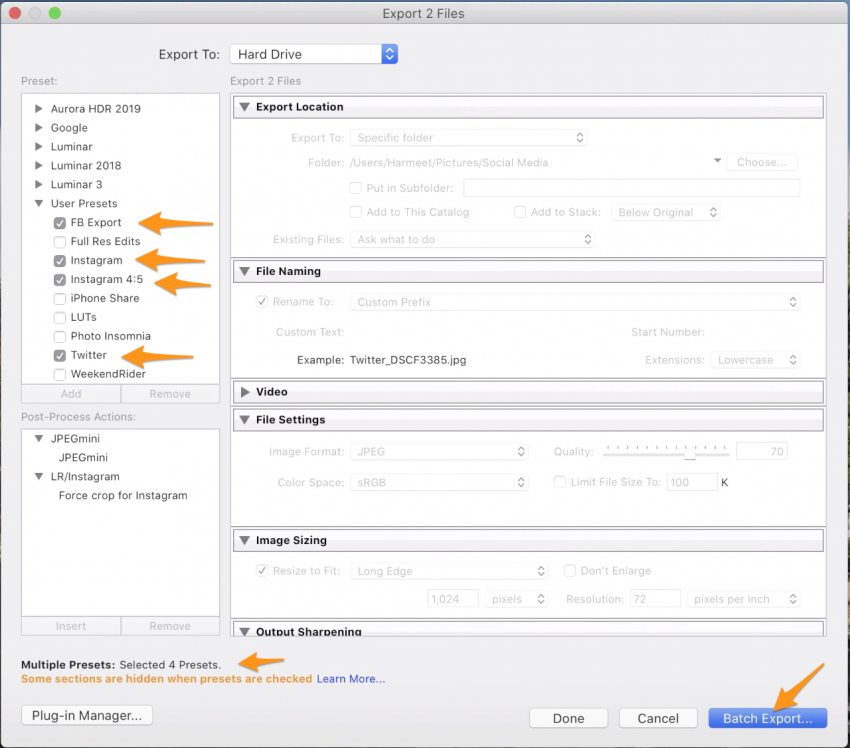Some time ago, Lightroom introduced a useful and powerful feature that is Batch Export.
This may be confusing but you could export multiple images in a single export but what you couldn’t do is Export Single/Multiple images via multiple exports.
Let’s simplify this a bit as I’m sure you are confused.
Lightroom has Export Presets. These are export settings like location, file type, dimensions and resolutions etc that you can save to quickly export your images.
So as you would you could create Export Presets for:
- Instagram – image size optimised for Instagram
- Twitter – image size optimised for Twitter
- Facebook – image size optimised for Facebook
However you’d still need to do these exports ONE-by-ONE!! You could not select one or more images and tell Lightroom to export them all for Instagram, Twitter and Facebook.
You can now!! Well since Lightroom Classic v9.0 or November 2019 release.
Multiple Batch Export
You can simple select the image(s) and right click to choose Export. In the popup dialog box, choose all your Export presets eg. FB Export, Instagram, Twitter etc.
Click on Batch Export to export the selected image(s)
After you do this initial export, you can subsequently use Export with Previous for any future image(s) while working in the Lightroom session from then on.
That’s all there is to it.