Lightroom 5 HDR Preset – Punchy HDR
Punchy HDR, is one of my most popular HDR presets (1000+ downloads a month) that I created for use in Lightroom 4. This preset has been revised and optimised for Lightroom 5 and is available for download. Its still free just as before!! The preset works best on RAW images as they contains most information in comparison to JPEG images. Check out the preview below of the Before & After.
Lightroom 5 HDR Preset – Afternoon
This was another preset I published earlier last month and its gaining popularity as well, so I’ve gone and redone the preset for Lightroom 5 as well.
Download
Subscribe to receive LR5 HDR Presets and much more. I keep your email safe and will send you some photography updates from the blog from time to time.
The secret revealed – How to Create HDR from Single Image?
Recently I created a video that shows you how to create HDR image from one Single Image in Lightroom. Learn the secret and create your own HDR Presets.
Installation
Installation of the presets is pretty easy. Just follow the steps below or watch the youtube video below where I show you how to Install and Use the presets.
- Unzip the downloaded file in any desired folder.
- Launch your Lightroom 5 on your computer
- Switch to Develop Module and navigate to the Preset>User Presets in the left panel
- Right Click on “User Presets” folder and select Import
- Locate the folder where you unzipped the downloaded file
- Select the Preset and click Import
- And your Preset is installed













Thanks for sharing these presets, I’m new to lightroom 5 and have been looking for some presets to get me started. Appreciate it!!
hello
Hi, did you like the presets?
I COULDN’T DOWNLOAD THE PRESETS PLS SND ME THE DOWNLOADING LINK TO DOWNLOAD THE AWESOME PRESETS
I’ve emailed you the link, pls enjoy and share!
5 times refresh but still no download link to see …
Hi Krist,
Sorry about not getting the link. I’ve emailed you directly the link to this and other presets. Enjoy!!
Harmeet
Big thanks Harmeet; got it!
Hi Harmeet……….Would you be able to email me the preset also? I’t snot showing on the webpage.
Thank you
Karen
Karen, the link is now accessible via this page. I’ve removed the “Pay with a Like” button.
hi Ive liked the the presets on fb and the links not showing could u send me the links for direct download of the punchy and afternoon hdr presets for lightroom 5 thanks james
As mentioned above the links are now available on the post.
I subscribed to the news letter and then purchased the HDR presets but there is no link to download. Please send the link
The link has been emailed to you, pls check your gmail address
Downloaded, installed and love them. Thanks.
Thanks for the kind words Melanie and Bobby. I’m glad you find them useful.
thank you so much
No worries. Feel free to share your photos here in the comments.
I love Punchy, I have used it on baby photos and it makes them look like those oil painting puzzles its amazing – I do not get this result on all photos it depends on where its taken.. anyway love it and thanks so much for letting us use it!
Thanks Cathy. I am glad you are enjoying the preset.
hey. thanks for your effort to make Presets. I am currently using Lightroom5 for Windows. and it seems not allowing me to import your HDR Preset.
Is it for Mac users? Cause I’ve added presets before. but this one isn’t allowing me.
How can I fix this problem?
Goodbye
Nothing particular to do with Mac vs Windows. You can just copy the preset file “.lrtemplate” into your “Develop Presets” folder typically found under “C:\Users\USERNAME\AppData\Roaming\Adobe\Lightroom\Develop Presets\User Presets” (for Windows 8 & 7)
Or just click the button in Lightroom under Edit > Preference > Presets, and select the desired folder “Develop Presets”
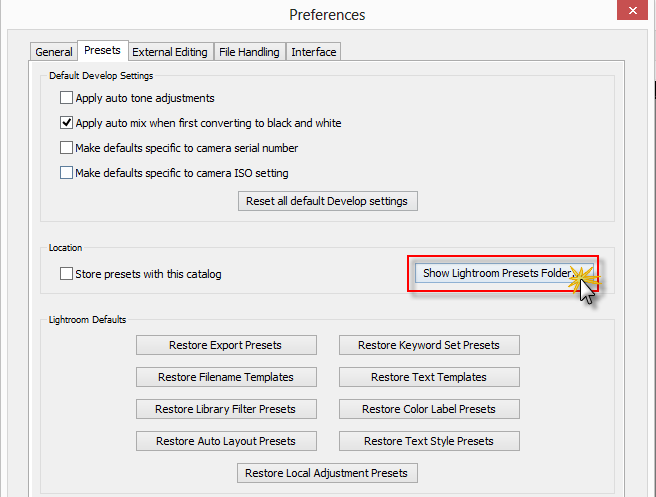
Ty, That was really helpful.
Im new in Lightroom, always use Element 8 until now. i already download this preset and make a little test, tremendous, congrats. its more easy to make my workflow. Thanks.
Thanks Renzo for the kind words, be sure to checkout my other presets also.
Gracias por compartir estos presets
Hi Harmeet, I have the same thing happened again yesterday, and I recommended Google will not let me download presets not do that bad ….
btw thanks for your quick response yesterday.
Great for your page.
it’s very awesome preset to create HDR images
Hello,
Followed your instructions, however was not provided the link.
Regards
Mark
Hi Mark,
A few people have reported issue with the “Pay with a Like” feature, so I’ve removed it from this post. You should see the download links in the Download section.
Cheers
Harmeet
I’ve tweeted about your presets but the download links weren’t revealed. My twitter name is Lucy Ricardo. 😉 Thank you!!
Sent you the download link, check your email.
I couldn’t get the link
Emailed you the link Kim. Enjoy!!
I know a really stupid question, but how do I use the HDR preset? Does it allow me to make an HDR out a stack of pictures that have diffrent exposures?
Hi Sander,
The HDR Preset is for Lightroom only and Lightroom doesn’t natively support merging multiple/stack of images (with different exposures). The Preset is ideal for single RAW image which will be processed using this Preset to give very HDR look. Check out my YouTube video below regarding installing and using this HDR Preset on your images.
please send me the link of the presets i cant download it
Link is in your email. pls check it.
Thankyou so much for these presets! I cant wait to try them out!
hello could you send me the download link? thank you!
Elisa, the link has been sent to your email address. pls check it.
Hi, would you send me the LR preset by email? the link didnt show up after refresh… Thanks man!
Try again..the link is now accessible directly here.
Thanks so much! loved it!
hi am tryin to download your lightroom presets but link doesn’t show tried refreshing the page but nothing could u send me the links please thanbks james
James, the link is visible now on the page. Enjoy!!
Gracias, muy bueno.
Hey, the download link is not visible. Can you please send it to my mail?
thank you very much 🙂
THANKS!
I shared on google plus and the link don´t show
SCAAAAMMM!!!!
Check your email Xan. Presets sent.
I shared TWICE and didn’t get the preset download link even after refreshing the page. Could you email it to me please?
thanks
Janine
Janine, thanks for the visit. Presets sent. Enjoy!!
Hi! Can i also get the download link? Thanks! More power!
Sent to your inbox, Ram!
I +1 your article and shared with my photograph friends so could you mail me the plugins too please ?
I dont understand why you do not copy the link in comment instead of sending mails to everyone …
Aurelien, Link is shown after you share the post. I do this to promote the page which allows more people to discover the page. Since many of you are having trouble now, I’ve enabled the direct download links on this page. Enjoy!
I COULDN’T DOWNLOAD THE PRESETS PLS SND ME THE DOWNLOADING LINK TO DOWNLOAD
Link is now enabled on the page.
Hi There,
Unable to download.
Please assist me.
Thanks
What’s the issue? The download link is working fine.
I like it but I can’t download the persets link, please , e-mail . Thank you
Thanks for sharing!
thanks for sharing !
Can’t´download Puncy and Afternoon HDR
You need to subscribe to our newsletter and the download links are revealed after
The links downloaded empty or corrupted zip files.
pls try with different browser. the links work and 100s of people download it daily
Zohar, the corruption is now fixed. Feel free to download again the presets.
Excuse me for my previous comment, i did receive the e-mail and have downloaded the presets.
Kind regards John
John, I checked from the subscriber list that you received the email with the links. Can you confirm?
hi there
could also not find the link, hre is my email if you can help, thanks so much
Please check your email, I can see the links were sent to your email.
Hi, would you send me the Lightroom preset by email?
the link didnt show up after refresh… Thanks man!
Thanks for your message but I can in the email platform you were sent the email. If you still have trouble please let me know.
can i have the link where i can download
Alaa, email has been sent to the email address provided containing the links. Enjoy!!
Hi Harmeet……….Would you be able to email me the preset also? It’s not showing on the webpage.
Hi Kalyan, I can see that the links were emailed to you successfully. If you have an problems accessing them let me know.
I got the link but it says the link has expired
can you try again and if still an issue please forward email to info@photoinsomnia.com
Hello, can you please send me the punchy HDR preset? Thank you.
please check your email, it should be there.