What do you do when life gets too busy to go out and shoot?
Well you go back in time, way back!! Back to year 2005 and revisit old photos you’ve taken.
When I first visited France after joining Esker, it was a three week training stint in a foreign country. Not bad huh!! It is pretty bad when you only know a couple of words of French.
I took this photo with my first Digital Camera FujiFilm FinePix S5000. The camera was a 6 Megapixel of awesomeness, I still recall spending $1200 back in 2004. If you compare the Original JPEG (I hadn’t discovered RAW back then) to today’s camera standards even a mobile phone camera the image lacked finer detail and was a bit grainy but creativity shouldn’t have any bounds. I decided to process this photo and apply two textures to create something new.

Starting off I Open the Image in Adobe Camera Raw to do some basic Adjustments like Exposure, Shadows, Contrast and Vibrance. Apply just for fun the preset from Nik Color Efex effect: Film Efex- Faded.
Next step was to add the layer with the Textures; one being the rustic Texture repeated twice in B&W and then final Paper texture. Adjust the layer modes for these textures till I found the combination I liked.
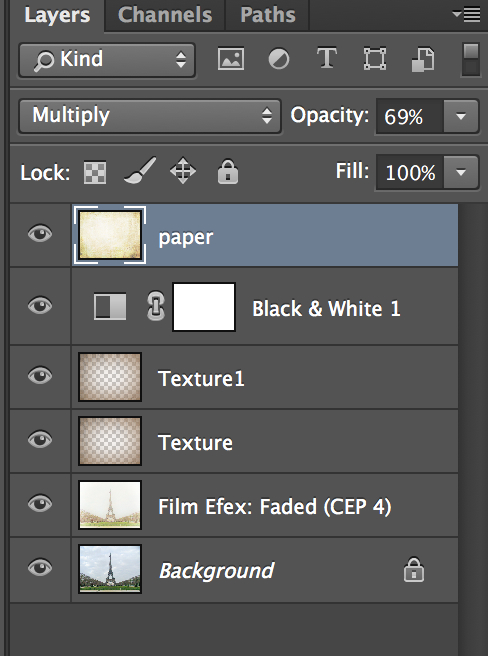
In case you are curious, Texture and Texture1 were applied with a Blending Mode of Linear Light. Applied the paper with Blending Mode of Multiply.
Watch a step by step instructional video on how to use textures with images here.






