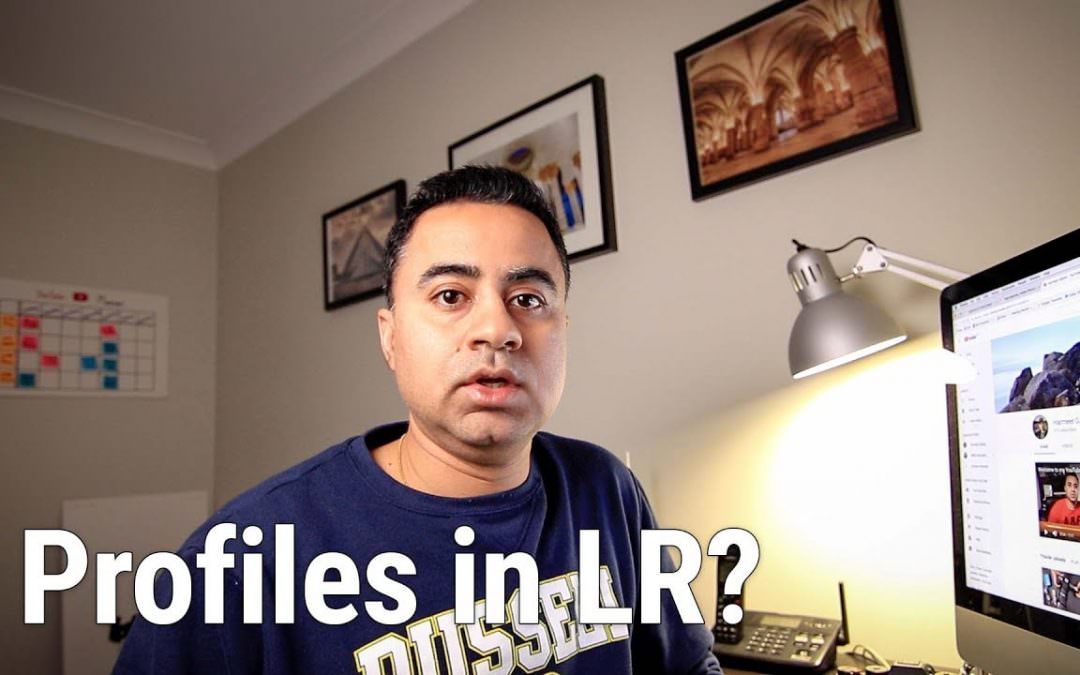Adobe Photoshop Lightroom is such a powerful tool when it comes to organising and editing your photos. Its something that all photographers use on a daily basis. As a new user to Lightroom Classic there are several Keyboard Shortcuts that you should learn in order to speed up your workflow and navigation within Lightroom Classic. These keyboard...