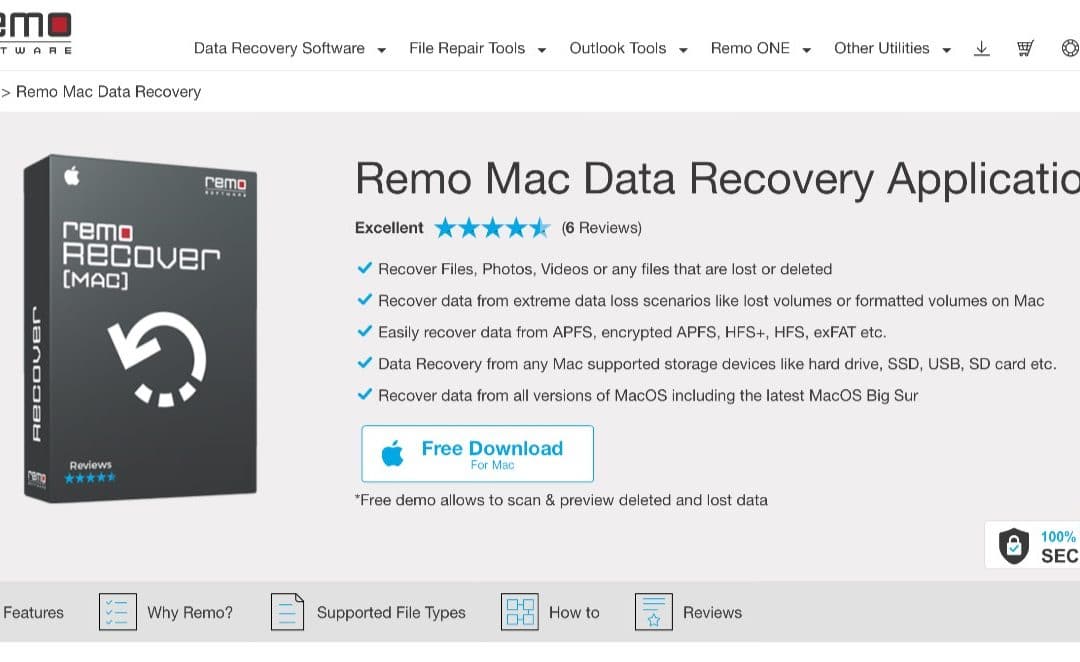The challenge with the digital age of photos is that you can lose them just as easily as you captured them. An accidental delete or format of your SD Card can wipe out those precious memories from the night out with friends, the summer vacation or even more precious your child’s birthday.
And I have done this accidentally a few times in my photography life. Its the worst feeling when you realise it.
Not many people know this (unless you are Bachelor of Computer Engineering) that the data is never gone from the card. It is simply forgotten. So, it can always be recovered using software like Remo Mac Photo Recovery.
So in case of accidental deletion or format of your SD Card…do not panic. Simply insert it in your computer and download and install Remo Mac Photo Recovery.
Getting Started
Launch Remo Recover and select the middle option “Recover Photos” to recover photos from your card. Select the memory card.
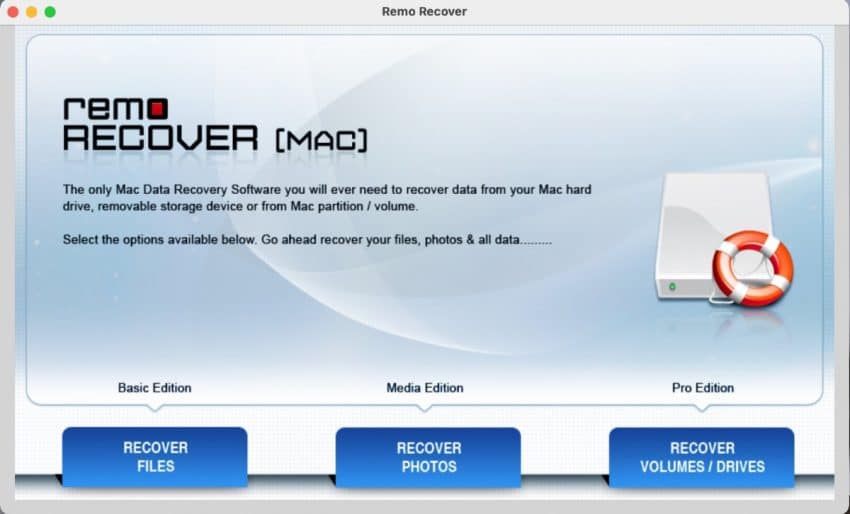
Start the scan, and grab a tea or coffee. It does take sometime to read your card and will vary depending upon the size as well. In my case I was using an 32GB SD Card which took about 25mins.
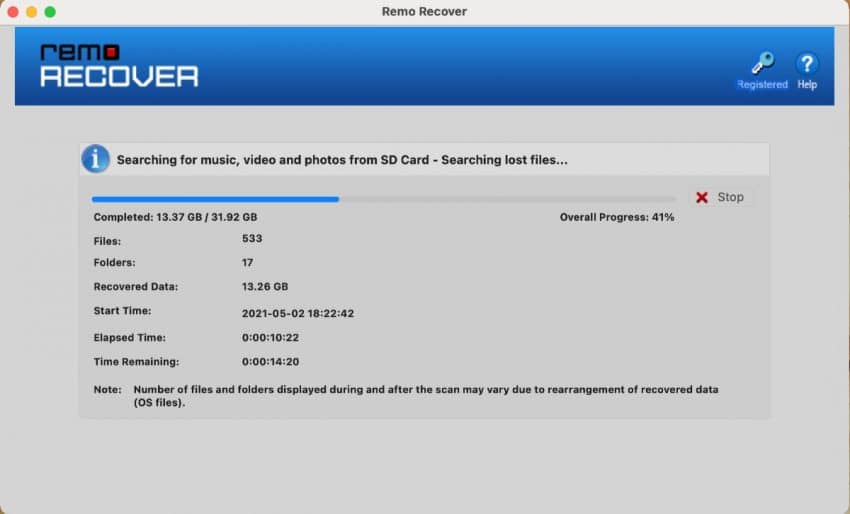
Once the recovery process is completed you will get a view of what Remo Recover found on your computer in “Data View” but you can switch to “File Types View” to see photos grouped by the file type. I prefer the second one so I can select to recover RAW (RAF) or JPEG (JPG) files that I want.
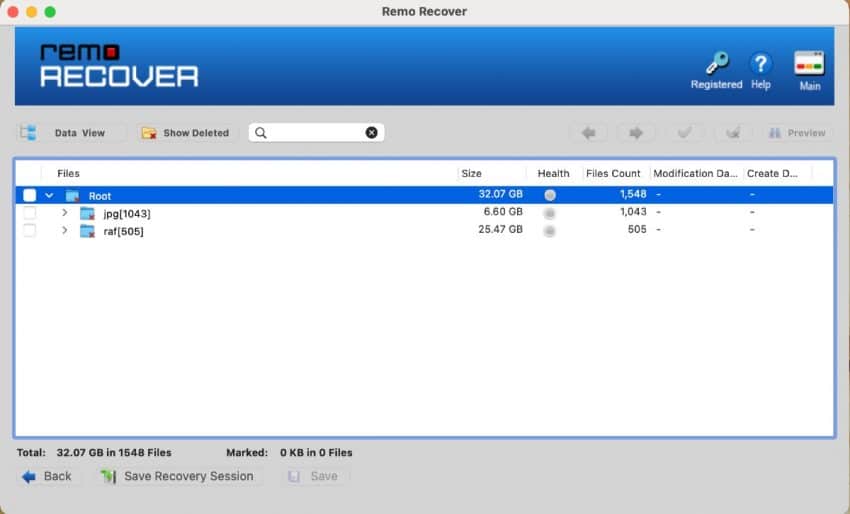
Recovering Photos
Now that your card is completely scanned you can go ahead and recover all the photos or browse and selectively choose which files you wish to recover.
You can Save Recovery Session – this helps you restart the recovery process in case you don’t get to all the photos in one session. You can come back to it as long as you haven’t used the card again.
If you want to do this, do “Save Recovery Session” before you start recovering the photos because after you recover 1 or more photos this option seems to become greyed out. Not sure why but that is a bummer!
But most often, when you have spent the time to scan the card, you will want to save all or selected photos right away.
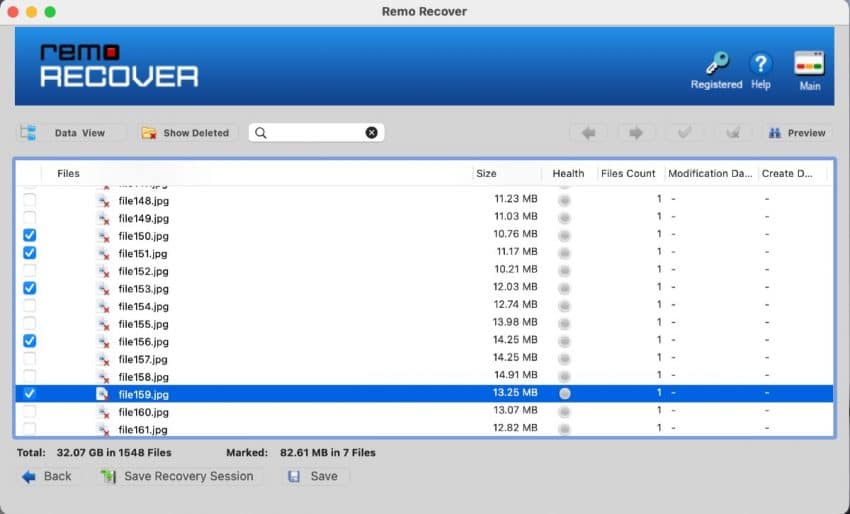
You can preview the images found by opening the Preview window by clicking the “Preview” button. This makes it lot easier to find the photos you want to selectively recover.
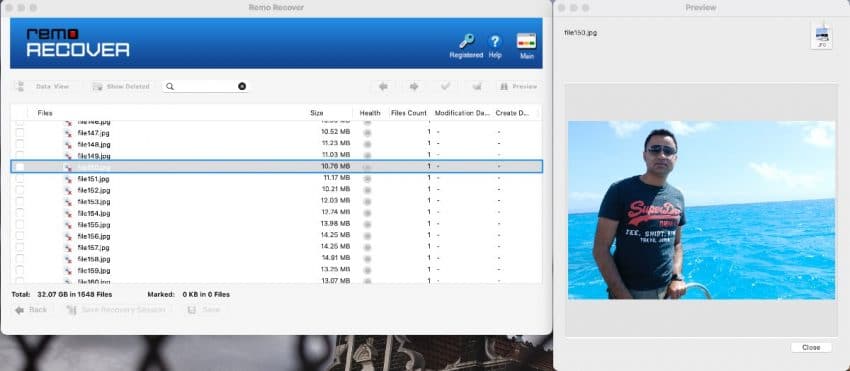
Click of “Save” to save the photos in your desired folder and watch the magic happen.
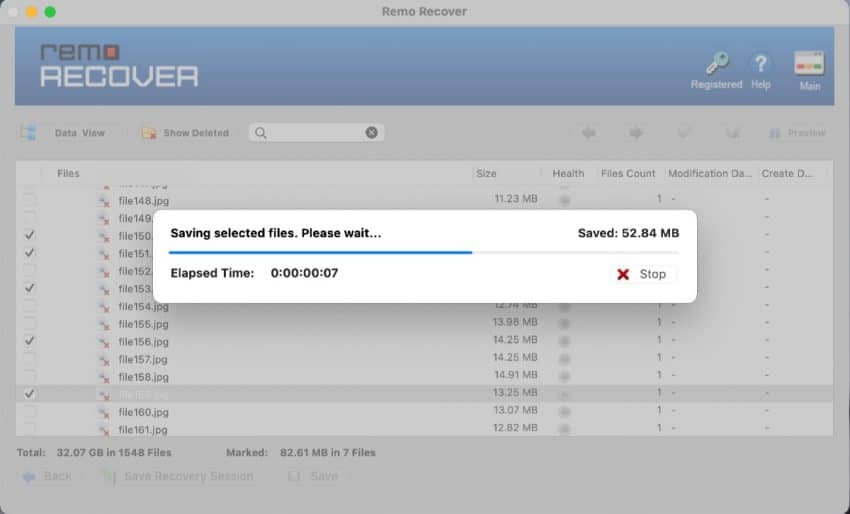
Life saved…photos recovered!!
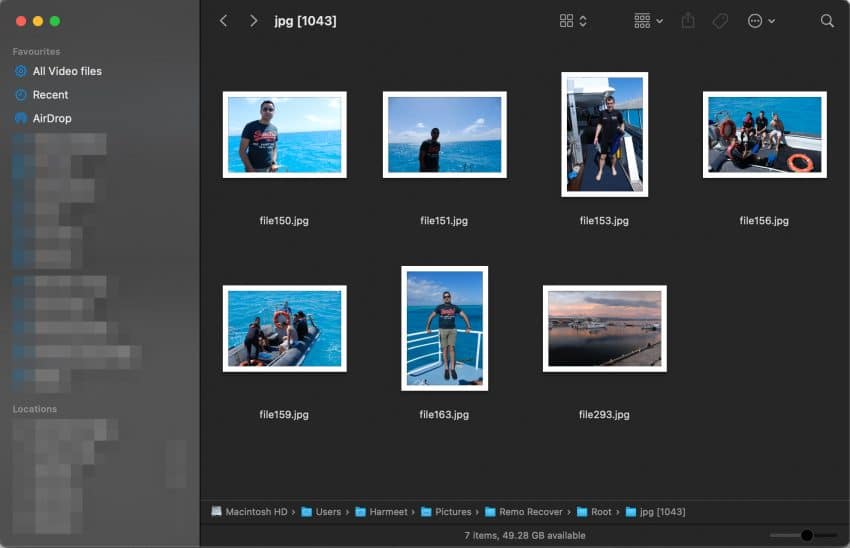
User Interface 🙁
As effective as the Remo Recover is, the User Interface (UI) is nothing to rave out, the interface setup and the tool bar at the top and how you navigate from one screen to next.
It feels like meh…something I would have designed for my university assignment. I think this is something the company could invest in to bring the UI to more a modern feel.
The icons images and buttons feel quite soft as if they are not designed for HIGH DPI screens like the iMac 27″ has which I was using the software on.
As a Mac user, I expect the UI to have class leading interface to match the current design and layout schemes used by many apps. It almost feels like I’m running an old Windows app on my Mac.
Conclusion
Remo Recover comes in a few flavours so you can select the right product for you depending upon what you want to do. Remove Recover for Mac is able to restore files from Mac OS, external Hard Disks and memory cards (more details here).
Pricing starts from US $60 for Remo Recover for Mac which goes up to US $180 for the Pro Edition which I am using. At the end of the day for me having the security that if (or more accurately when) I mess up and lose files on my Hard Disk or SD Card I can recover them using Remo Recover easily, is worth every single dollar spent on the Pro Edition.
Those digital memories are priceless for me and having the safety net of Remo Recover is great (despite the UI let down). The software does what it advertises and that’s more important. Check out their store online if you are interested.